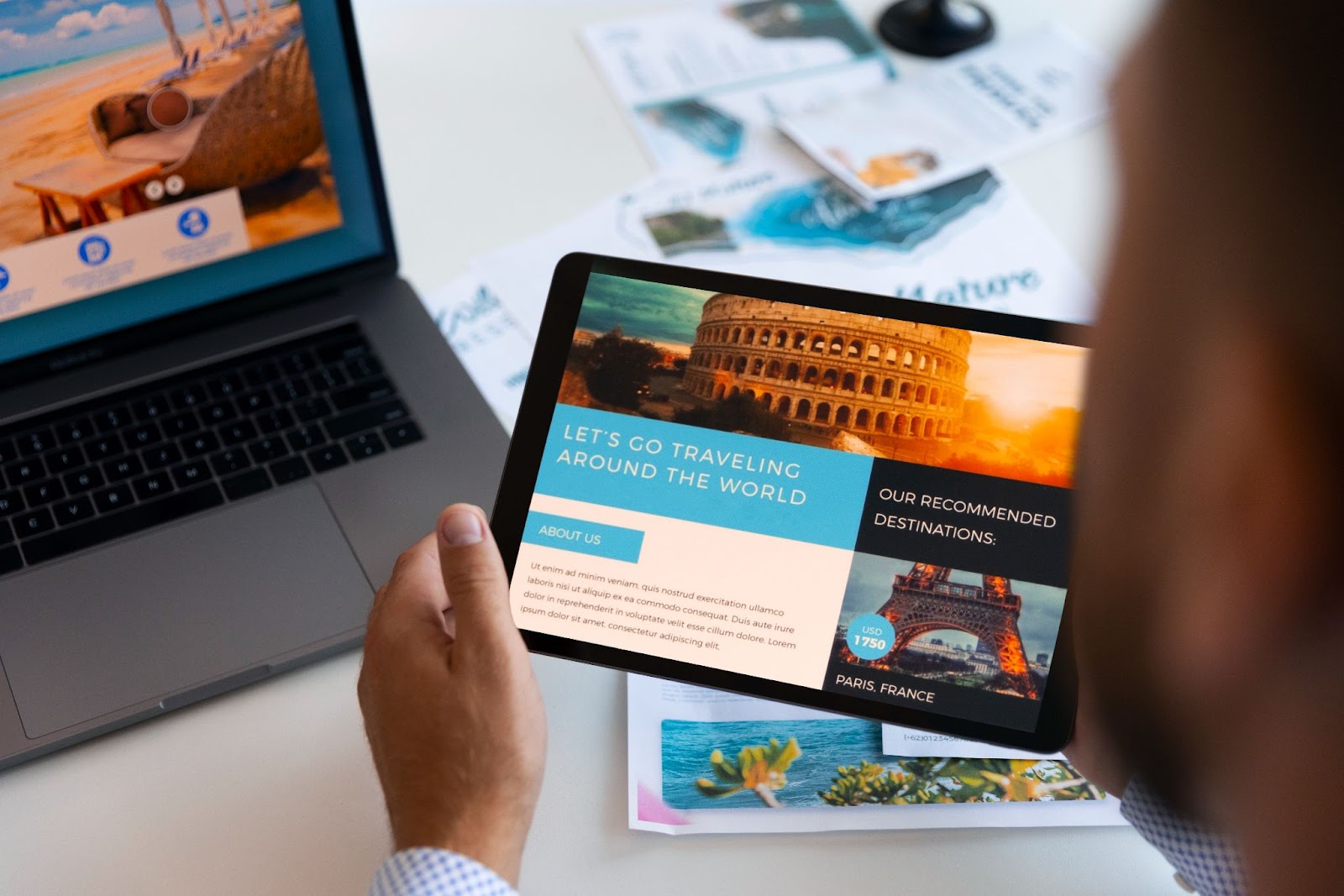You clicked because you knew something wasn’t adding up.
Your website looks stunning. Fast hosting, crisp layout, solid content. But the rankings? Still buried on page two or worse. What if the problem isn’t your site’s copy or backlinks, but something you barely think about?
Images.
Most people don’t realise it, but failing to optimise images for your website could be quietly sabotaging your SEO efforts. Search engines pick up on sluggish loading speeds, oversized media files, and accessibility issues. And when they do, your website slips.
Let’s take a closer look at the problem and how to turn it around.
Read more: How to Create an SEO-Friendly Website Design to Boost Search Rankings
Large Images Are Slowing Down Your Website
Speed is currency online.
Pages that take too long to load often lose visitors – hurting engagement and search rankings. Google has openly said page speed is a ranking factor. And images? They’re often the biggest culprit.
Unoptimised images are heavy. When you upload a 5MB photo from your DSLR straight into your homepage, you’re forcing browsers to carry dead weight. Multiply that by 10 images and you’ve built a digital truck stuck in traffic.
By learning how to optimise images for your website, you reduce file size without losing quality. That means faster load times, better user experience, and stronger SEO performance.
How search engines react to slow pages:
- Googlebot may crawl fewer pages on your site
- Lower engagement rates signal lower relevance
- Core Web Vitals scores drop
And when all this happens, your position in search results follows suit.
Let’s find out how to optimise images for your website.

1. Search Engines Need Alt Text To Understand Your Images
Search engines are smart, but they can’t see.
They rely on alt attributes to understand what an image shows. If your images are missing alt text, that’s like uploading a blog without a title. You’re leaving Google guessing.
Descriptive, keyword-rich alt text not only boosts accessibility (great for users with screen readers), but also contributes to on-page SEO. It strengthens the semantic connection between your content and the images used.
Good alt text:
- Helps you rank in Google Images
- Improves overall page relevance
- Enhances user experience for all visitors
Example: Instead of “image123.jpg”, try “woman typing on laptop for SEO content marketing”.
Read more: 5 Reasons Why On Page SEO is Important
2. Image File Names Are SEO Gold Most People Ignore
You wouldn’t upload a blog titled “blog1-final-final-v2.docx” and expect it to rank, would you?
Then why do the same with your images?
Google scans file names as part of its indexing process. When you rename your images to include descriptive, keyword-relevant names, you’re giving search engines another breadcrumb trail to follow.
Bad name: IMG_032.jpeg
Better name: ecommerce-product-red-leather-wallet.jpg
This small step helps reinforce topical relevance and supports the surrounding content context.

3. Image Format Matters More Than You Think
Not all image formats are equal. Choosing the wrong one can bloat your site without you realising it.
Here are the formats to focus on:
- JPEG: Best for photos and complex colour images.
- PNG: Great for graphics with transparency.
- WebP: Modern, light, and supports transparency. Ideal for most use cases.
Switching to WebP can shrink your image file sizes by roughly 30% versus traditional formats like JPEG and PNG.
Smaller files = faster pages = better SEO.
4. Responsive Images Keep Mobile Users Happy
Most web traffic today comes from people browsing on mobile devices. If your images are not responsive, you’re alienating more than half your visitors.
Responsive images adjust to screen sizes automatically. It means no weird stretching, cropping, or loading a 2MB image on a tiny phone screen.
Using HTML5 features like srcset and sizes lets browsers choose the best image version based on device resolution. This isn’t about aesthetics alone, it’s also about performance, speed, and usability.
Need help making your images mobile-friendly and lightning-fast? Our team at Weave Asia specialises in smart web design and SEO strategies that keep your audience (and search engines) smiling. Let’s chat!
Read more: Why Mobile Optimization Matters for Your Website 2025

5. Compress Without Losing the Quality
When you think of the word compression, you might imagine making your image look worse. But it’s not true. It’s about smarter packaging.
Tools like TinyPNG, ImageOptim, or built-in CMS compressors help strip unnecessary data from image files without sacrificing clarity. This means you get leaner images that load faster but still look sharp.
There are two types of compression:
- Lossy
Smaller files, with a tiny trade-off.
Lossy compression is like packing a suitcase. You leave out the socks you might not need to make everything fit better. It strips away some image data to reduce file size, which usually results in a much faster-loading website.
Yes, some image quality is lost. But most of the time, it’s hardly noticeable. Especially for standard website images like product photos, blog thumbnails, or social media graphics.
Lossy Compression is Best for:
- JPEG images
- Blog banners
- Background visuals
- Large hero images that need to load quickly
Just be careful. Too much compression, and your images can look blurry or pixelated. This affects user experience and even metrics tracked by Core Web Vitals.
- Lossy
Every detail stays intact.
Lossless compression keeps every single detail of your image while still reducing file size, just not by as much. It works by re-encoding the image data more efficiently without removing anything.Think of it like vacuum-packing your suitcase instead of removing items. Everything is still there, it just takes up less space.
Lossless Compression is Best for:
- PNG images with transparency
- Logos or icons with sharp lines
- Infographics or charts
- Product labels where clarity is key
Because it preserves full image quality, lossless compression is ideal when visual accuracy is a must. The downside? File sizes tend to be a bit larger than lossy compression.
Both are useful depending on the use case. Your aim should always be to keep your site fast without compromising how your images look.
6. Sitemaps Help Google Find Your Visual Content
Most site owners stop at a text sitemap. But images deserve love too.
By adding an image sitemap or including image details in your existing sitemap, you help search engines like Google discover your visual assets more efficiently. That means better image indexing and more chances to appear in image searches.
A good sitemap includes:
- Image location (URL)
- Title or caption
- License info (if needed)
This is especially useful for eCommerce websites, blogs, and portfolios.
7. Content Delivery Networks (CDNs) Supercharge Image Load Times
If your visitors come from different regions, a CDN can help speed things up. CDNs store copies of your image assets across global servers, delivering them from the nearest location to the user.
Faster delivery = improved UX = better SEO rankings.
CDNs also protect against traffic spikes, reduce server load, and help maintain consistent performance.
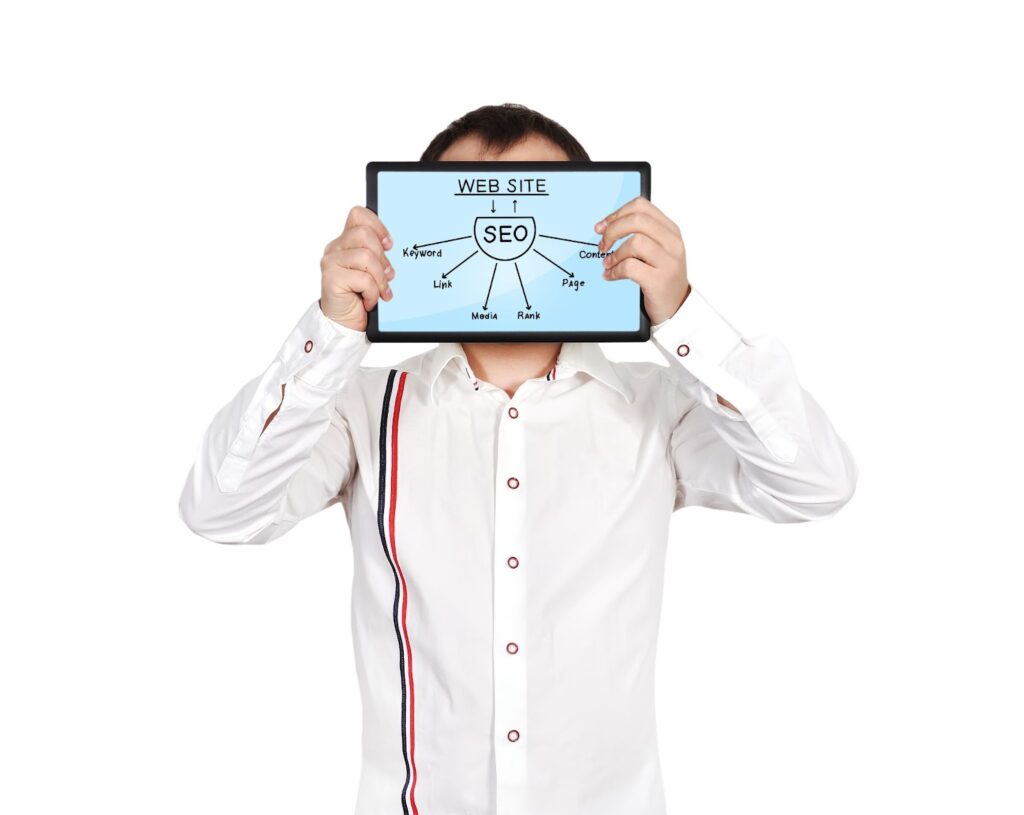
You Can’t Afford To Ignore Image SEO
Image optimisation goes beyond pretty visuals.
It’s about speed, accessibility, discoverability, and user satisfaction. All of which directly impact how well your site performs in search engines. Every image on your site is either pulling your rankings up or dragging them down.
By learning how to optimise images for your website, you’re giving your SEO strategy the full attention it deserves. No weak links. No overlooked details.
Want to make sure your site is fully optimised from top to bottom? Speak to us at Weave Asia. We work in the background to get you in front of the right audience, with smarter SEO strategies that work quietly but powerfully.
Final Thoughts
The next time you upload an image to your website, think beyond the pixels. Think SEO. Think speed. Think structure.
Every optimised image is a silent ranking signal.
And you’re either sending the right ones, or you’re not.
If you have more questions about image optimisation or need extra help with your website, feel free to send us a message. Let us help you build websites that load fast, rank high, and feel human.